nodejs转账eth
2021-10-8
nodejs转账ETH
继上次的web3的学习,咱们这次学习nodejs来转账eth交易。
安装依赖
最基本的eth转账,只需要
yarn add web3 ethereumjs-tx --dev
方便和大家同步,我这里报一下版本号。
"devDependencies": {
"web3": "^1.6.0"
"ethereumjs-tx": "^2.1.2"
}
初始化web3
和之前一样,申请infura的测试以太坊url。和前面的页面使用web3差不多,这里不多说了,直接看代码。
const Web3 = require('web3')
// const EthereumTx = require('ethereumjs-tx').Transaction
const rpcUrl = "https://goerli.infura.io/v3/你申请的infura地址"
const web3Provider = new Web3.providers.HttpProvider(rpcUrl)
const web3 = new Web3(web3Provider)
转账ETH
const EthereumTx = require('ethereumjs-tx').Transaction
let currentAddress = '0x3EcAa09DD6B8828607bba4B1d7055Ea1143f8B94' // 当前用的eth地址
const start = async () => {
// 可以试试查询余额
const balance = await web3.eth.getBalance(currentAddress)
console.log({balance})
const toAddress = '0xe208D2fB37df02061B78848B83F02b4AD33540e1'
const privateKey = Buffer.from('你的钱包私钥', 'hex')
// 转账数量 单位 Wei,web3.utils.toWei 可将 1 个 Ether 转换为 Wei
const amount = web3.utils.toHex(web3.utils.toWei('1', 'ether'))
const count = await web3.eth.getTransactionCount(currentAddress)
const txParams = {
from: currentAddress,
to: toAddress,
gasPrice: web3.utils.toHex(web3.utils.toWei('10', 'gwei')), // 10 Gwei
gasLimit: web3.utils.toHex(21000),
value: amount,
nonce: web3.utils.toHex(count)
}
const tx = new EthereumTx(txParams, {
chain: 'goerli' // ethereumjs-tx这版本的要写好chain,不然会报 invalid sender 的错误
})
tx.sign(privateKey) // 签名
// 对已签名的进行交易
web3.eth.sendSignedTransaction('0x' + tx.serialize().toString('hex'))
.on('transactionHash', console.log)
.catch(err => console.log({err}))
}
start()
以上ethereumjs-tx的签名方案,使用的是ethereumjs-common,默认有:
mainnetropstenrinkebykovangoerli(final configuration sincev1.1.0)
这些链的话可以直接签。其他链的话需要自己requireethereumjs-common。
const Common = require('ethereumjs-common').default
const blockchain = Common.forCustomChain(
'mainnet', {
name: 'Fantom Opera',
networkId: 250,
chainId: 250
},
'petersburg'
)
const tx = new EthereumTx(txParams, {
common: blockchain
})
tx.sign(privateKey)
执行完,如果成功的话的,监听事件transactionHash会返回一段hash。去链上查这段交易是否成功。
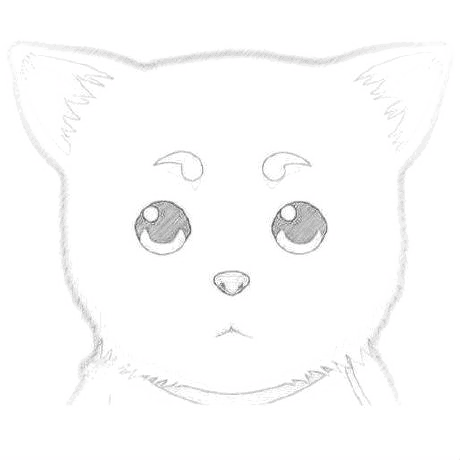
评论区