Filecoin 钱包开发小记
2022-3-2
Filecoin 钱包开发
好久没写blog了,最近一直没有时间写。这次就对这段时间对filecoin钱包对开发内容做一个总结。
不想看细节的,直接跳到最后一节(filecoin发送,获取余额等rpc操作,这里包含了完整代码)。
Filecoin根据助记词生成账号
和其他公链差不多,本质上来讲,filecoin的助记词也是通过bip39生成的。
bip39生成助记词
// 256 so it generate 24 words
bip39.generateMnemonic(256)
根据助记词获取地址(也可以直接使用第三方包,直接跳过此节)
大同小异的操作,一个助记词有无限多的派生路径,filecoin的主网使用的是461。
// 先根据助记词生成种子seed
const seed = bip39.mnemonicToSeedSync(mnemonic, password)
const masterKey = bip32.fromSeed(seed)
// 通过path 获取childKey
// `m/44'/${networkCode}'/0'/0/${i}`
// filecoin 主网的networkCode是461,测试网就用1就好了
// 一个助记词可以生成多个账号,i就是第几个,从0开始
const childKey = masterKey.derivePath(path)
获取到childKey后,就可以根据它进行一系列的加解密的操作,过程中用了一些常用的加密库
const blake = require('blakejs')
const base32Encode = require('base32-encode')
const secp256k1 = require('secp256k1')
function getPayloadSECP256K1(uncompressedPublicKey) {
// blake2b-160
const blakeCtx = blake.blake2bInit(20)
blake.blake2bUpdate(blakeCtx, uncompressedPublicKey)
return Buffer.from(blake.blake2bFinal(blakeCtx))
}
function getChecksum(payload) {
const blakeCtx = blake.blake2bInit(4)
blake.blake2bUpdate(blakeCtx, payload)
return Buffer.from(blake.blake2bFinal(blakeCtx))
}
const pubKey = secp256k1.publicKeyCreate(privateKey)
let uncompressedPublicKey = new Uint8Array(65)
secp256k1.publicKeyConvert(pubKey, false, uncompressedPublicKey)
uncompressedPublicKey = Buffer.from(uncompressedPublicKey)
const payload = getPayloadSECP256K1(uncompressedPublicKey)
const checksum = getChecksum(Buffer.concat([Buffer.from('01', 'hex'), payload]))
// 如果是主网就前面加f1,测试网就是t1
let prefix = 'f1'
if (testnet) {
prefix = 't1'
}
const address =
prefix +
base32Encode(Buffer.concat([payload, checksum]), 'RFC4648', {
padding: false,
}).toLowerCase()
this.publicKey = uncompressedPublicKey // Buffer
this.privateKey = privateKey // Buffer
this.address = address // String
this.public_hexstring = this.publicKey.toString('hex') // String
this.private_hexstring = this.privateKey.toString('hex') // String
this.public_base64 = this.publicKey.toString('base64') // String
this.private_base64 = this.privateKey.toString('base64') // String
这样,我们就可以根据助记词获取到filecoin的地址,publicKey 和privateKey了。
使用第三方包获取帐号信息
这里我们使用filecoin的工具包@zondax/filecoin-signing-tools来获取帐号信息
import rustModule from '@zondax/filecoin-signing-tools/js';
getMnemonicInfo(mnemonic) {
// mainnet // 第一个账户
const networkCode = 461; // 461 是filecoin 主网,1 是filecoin测试网
const i = 0; // 可以生成多个地址,这里我们获取第0个账号信息
const path = `m/44'/${networkCode}'/0'/0/${i}`
this.privateKeyObj = rustModule.keyDerive(mnemonic, path, '')
this.privateKey = this.privateKeyObj.private_hexstring
this.address = this.privateKeyObj.address
}
filecoin发送,获取余额等rpc操作。
这里我们直接使用glif开源的工具包来开发,有兴趣的小伙伴可以直接去看源码来了解更多的细节。
这里我们先定义好filecoin的provider
新建一个枚举文件,工具文件,provider的js文件 utils/constants.js utils/createPath.js utils/walletSubproviders.js
// utils/constants.js
export const HD_WALLET = 'HD_WALLET'
export const MAINNET = 'f'
export const TESTNET = 't'
export const MAINNET_PATH_CODE = 461
export const TESTNET_PATH_CODE = 1
utils/constants.js 定义一些枚举信息
// utils/createPath.js
import { MAINNET_PATH_CODE, TESTNET_PATH_CODE } from './constants'
const createPath = (networkCode, i) => {
if (networkCode !== MAINNET_PATH_CODE && networkCode !== TESTNET_PATH_CODE)
throw new Error('Invalid network code passed')
return `m/44'/${networkCode}'/0'/0/${i}`
}
export default createPath
utils/createPath.js 抽离 path的生成,根据networkCode来生成不同的地址
// utils/walletSubproviders.js
import rustModuleJs from '@zondax/filecoin-signing-tools/js';
import createPath from './createPath'
import { HD_WALLET, TESTNET, TESTNET_PATH_CODE, MAINNET_PATH_CODE, MAINNET } from './constants'
const createHDWalletProvider = (rustModule) => {
return (mnemonic) => {
// here we close over the private variables, so they aren't accessible to the outside world
const MNEMONIC = mnemonic
return {
getAccounts: async (network = MAINNET, nStart = 0, nEnd = 5) => {
const accounts = []
for (let i = nStart; i < nEnd; i += 1) {
const networkCode =
network === TESTNET ? TESTNET_PATH_CODE : MAINNET_PATH_CODE
accounts.push(
rustModule.keyDerive(MNEMONIC, createPath(networkCode, i), '')
.address
)
console.log(rustModule.keyDerive(MNEMONIC, createPath(networkCode, i), ''));
}
return accounts
},
sign: async (filecoinMessage, path) => {
const {
private_hexstring
} = rustModule.keyDerive(MNEMONIC, path, '')
const {
signature
} = rustModule.transactionSign(
filecoinMessage,
Buffer.from(private_hexstring, 'hex').toString('base64')
)
return signature.data
},
getAccountsData: async (network = MAINNET, nStart = 0, nEnd = 5) => {
const accounts = []
for (let i = nStart; i < nEnd; i += 1) {
const networkCode =
network === TESTNET ? TESTNET_PATH_CODE : MAINNET_PATH_CODE
accounts.push(
rustModule.keyDerive(MNEMONIC, createPath(networkCode, i), '')
)
}
return accounts
},
type: HD_WALLET,
a: 1
}
}
}
const prepareSubproviders = (rustModule) => ({
HDWalletProvider: createHDWalletProvider(rustModule)
})
export const walletSubproviders = prepareSubproviders(rustModuleJs)
接下来,我们只需要继承@glif/filecoin-wallet-provider的Filecoin的类即可。
所以新建一个index.js
// index.js
import Filecoin from '@glif/filecoin-wallet-provider'
import { BigNumber, FilecoinNumber } from '@glif/filecoin-number'
import { validateAddressString } from '@glif/filecoin-address'
import { Message } from '@glif/filecoin-message'
import { validateMnemonic } from 'bip39'
import rustModule from '@zondax/filecoin-signing-tools/js';
import { walletSubproviders } from './utils/walletSubproviders';
import createPath from './utils/createPath'
import { MAINNET_PATH_CODE } from './utils/constants'
class customFilecoin extends Filecoin {
constructor(mnemonic, apiAddress, token) {
super(walletSubproviders.HDWalletProvider(mnemonic), {apiAddress, token})
this.apiAddress = apiAddress
this.address = ''
this.getMnemonicInfo(mnemonic)
}
getMnemonicInfo(mnemonic) {
// mainnet // 第一个账户
const networkCode = MAINNET_PATH_CODE
this.privateKeyObj = rustModule.keyDerive(mnemonic, createPath(networkCode, 0), '')
this.privateKey = this.privateKeyObj.private_hexstring
this.address = this.privateKeyObj.address
}
async getBalanceToNumber() {
const balance = await this.getBalance(this.address)
return BigNumber(balance).toNumber()
}
async getGasFee(params) {
const message = new Message(params)
const msgWithGas = (await this.gasEstimateMessageGas(message.toLotusType())).toLotusType()
return msgWithGas
}
async send(toAddress, value, gasPremium, gasFeeCap, gasLimit) {
if (toAddress && validateAddressString(toAddress)) {
// 先获取nonce
const nonce = await this.getNonce(this.address)
// 定义message对象
let baseMessage = {
to: toAddress,
from: this.address,
value: new FilecoinNumber(value, 'fil').toAttoFil(),
method: 0,
nonce,
params: ""
}
// 如果传入gasPremium,gasFeeCap,gasLimit,就使用,不然就从链上根据message预估
if (gasPremium) {
baseMessage.gasPremium = gasPremium
baseMessage.gasFeeCap = gasFeeCap
baseMessage.gasLimit = gasLimit
} else {
const msgWithGas = await this.getGasFee(baseMessage)
baseMessage.gasPremium = msgWithGas.GasPremium
baseMessage.gasFeeCap = msgWithGas.GasFeeCap
baseMessage.gasLimit = msgWithGas.GasLimit
}
const message = new Message(baseMessage)
const signedMessage = await this.wallet.sign(
message.toSerializeableType(),
createPath(MAINNET_PATH_CODE, 0)
)
const messageObj = message.toLotusType()
// 模拟发送,检查结果
const validMsg = await this.simulateMessage(message.toLotusType())
if (validMsg) {
// 实际发送
try {
const msgCid = await this.sendMessage({
Message: message.toLotusType(),
Signature: {
// only supports secp256k1 keys for now
Type: 1,
Data: signedMessage
}
})
messageObj.cid = msgCid['/']
return messageObj.cid
} catch (error) {
throw new Error(error)
}
}
} else {
throw new Error('error address')
}
}
}
这样,我们就完成了Filecoin钱包的主体开发。
接下来,我们看看要怎么调用钱包和如何发送fil。
// example
// init 传入 mnemonic(助记词),apiAddress(rpc地址),token(不传token,只能读,如果要在链上写,必须要rpc地址的token)
const wallet = new customFilecoin(mnemonic.trim(), apiAddress, token)
console.log(wallet.address)
async getBalance() {
const balance = await wallet.getBalanceToNumber()
return balance
}
// 传入toAddress, amount, gasPremium, gasFeeCap, gasLimit
// gasPremium, gasFeeCap, gasLimit 三个参数如果不传入,将从链上估算gasFee
// 注意:gasPremium, gasFeeCap 加引号使用字符串,gasLimit不需要加引号,使用number类型
// 返回hash
async send(toAddress, amount, gasPremium, gasFeeCap, gasLimit) {
try {
const send = await wallet.send(toAddress, +amount, gasPremium, gasFeeCap, gasLimit)
} catch (error) {
// console.log({error})
}
return send
}
// send('f1e2h5zh7nfzueiwh7jdvpbsdjbfuwvha65tv4cey', '0.00001', '101722', '102776', 2626647)

全部结束,over!!!
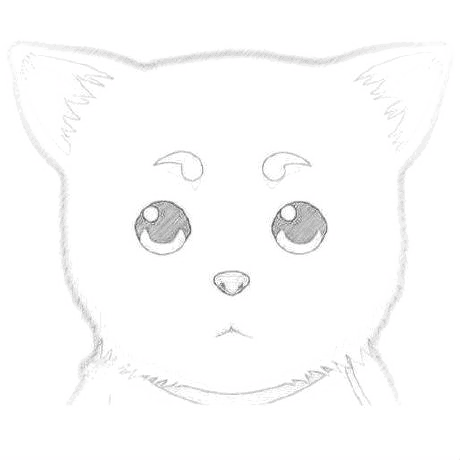
评论区